Theoretically you can run UX Research with a notebook and a pen, outside the offices of your target user, waiting for them to go on a lunch break.
Theoretically you can also grow your own vegetables, but we still buy them from the grocery store.
There's something to say for efficiency.
UX Research Tools can help you get better insights, more efficiently. Depending on what you're looking for, there's a specific kind of tool out there for you.
For teams running studies remotely, a wide range of online user research platforms now exist. These tools save time on setup, help organize feedback, and allow researchers to move faster without compromising depth.
Struggling to find participants? You probably need a recruitment panel.
Data scattered all over the place? You need a repository.
Analysis taking too long? Get an analysis tool to support your process.
In this article, we'll walk you through 29 of the best user research tools to consider in 2025. We'll also cover some free ux research tools in case you're on a budget.
Interested in AI-powered tools in specific? We've written a dedicated article on just that topic.
If you're trying to solve a particular type of problem, feel free to jump to the section evaluating relevant tools:
Yes, it's possible to analyze your data in Miro boards and excel sheets (and we will cover templates and hacks for those below), but we are in 2025. Technology (cough*AI*cough) is enabling us to move faster and more efficiently on UX Research analysis.
Do we think you should hand the reins of your research process to a GPT-style bot?
No. AI tools are extraordinarily efficient—they take 5 minutes to complete tasks that would take us days—but they're not perfect. They lack context and human insight that are essential to interpreting your data and making useful recommendations.
A helpful analogy on how to think about AI tools for ux research: think of them as a junior member of your team. They're efficient and smart, but they need oversight. This means that your job will change from doing the work manually (and slowly), to reviewing an AI ux research tool's output and improving it.
Congratulations on your promotion! You're now a manager (to an AI UX research tool).
If you want a deep dive on how to think about how AI is impacting UX research, read this article.
1. Looppanel
Features
Looppanel is a User Research Analysis, research synthesis & Repository software. The product helps you:
- Record & transcribe your calls accurately
- Analyze your qualitative data 10x faster
- Centralize your user data in one place
- Search through historical data to uncover relevant insights, in seconds

Pricing
Paid plans start at $395 per month, offering unlimited uploads, transcription hours, auto-tagging, Ai-powered notes and search, plus other features for sharing and collaboration.
Average User Ratings (G2): 4.6/5
Customer Review (G2)
"It will make your team 1000x more efficient – and I'm not exaggerating."
-James S., UX Researcher
Free Plan
There is no free plan, but you can find out if Looppanel is a fit for you by talking to our team of experts and getting a product tour.
Core Strength
- Looppanel’s transcription is one of the best on the market, with over 90% accuracy across accents and regions.
- The Automatic notes are 🤌 The notes can be organized by your interview questions automatically so you can focus on the insights, not the grunt work.
- Auto-tagging helps uncover themes in minutes. Of course, you can and should review the tags, edit them if you'd like, but the goal is to get you 80% of the way there in minutes.
- AI-powered global search helps you find answers in seconds. Want to know what new user care more about? Just ask Looppanel
Key Integrations
Looppanel connects with the tools research teams already use: Zoom, Google Meet, and Teams for interviews; Qualtrics, UserTesting, and Dscout for studies; and Slack, Jira, and Confluence to share insights where decisions happen. It also supports HubSpot, Zendesk, Gong, and custom workflows via an open API.
Book a Free Demo to see Looppanel in action.
For teams considering alternatives, it helps to step back and look at the wider landscape of analysis options.
How to analyse user research?
Manually coding interview notes in spreadsheets can take weeks. Modern user research analysis tools handle transcription, auto-tagging, and searchable data in minutes. This means researchers can spend less time organizing raw data and more time interpreting patterns and building recommendations.
2. FigJam / Miro
Features
FigJam and Miro are both digital whiteboard tools that let you create sticky notes for analysis and collaboration.
You can also leverage a range of templates, widgets and plugins as well as their integrations with Jira, Github and Asana to streamline your research analysis workflow.
Their features include:
- Sticky notes for affinity mapping and synthesis
- Real-time collaboration with multiple contributors
- Templates, widgets, voting, stamps, and comments
.png)
Pricing
Starts at $5 / user / month for FigJam; $8 / user / month for Miro
Average User Ratings (G2): 4.6/5
Customer Review (G2)
"FigJam helps me plan and shape unstructured thoughts and ideas, organise and structure my remote UX Research interview activities and analysis." - Jasmin M.
Core Strength
- A great canvas for your team to collaboratively work on. It’s particularly good for visual people—you can see your data on stickies and move them around as needed.
- You get a set of fun features like stamps, stickers, voting, and audio conversations so you can chat with teammates while you’re analyzing.
Context for user research
Sticky notes are beautiful. So pretty. So easy to visualize.
But much like excel, whiteboards like FigJam weren't built for User Research. And much like excel, you'll run into some recurring challenges with FigJam boards:
- You can't link data to your recording or transcript. So if a team member took a note and you need to find out why, you'll have to start digging through transcripts and video recordings, hunting for the right quote.
- Creating an analysis view in excel takes a lot of work. You have to re-watch every call and take notes question by question, person by person. This is literally one of the reasons Looppanel was born—you have better things to do with your time than copy-pasting data into sticky notes!
- Your data is everywhere. Initially it may feel fine to analyze in FigJam but as you run more studies you're going to struggle to manage them. You'll recordings in a drive, transcripts (maybe) in another tool, notes in docs, FigJam for analysis, PPTs for presentations! Finding any historical data will start getting difficult very quickly.
TLDR: Stickies are great for small one-off projects, especially for very visual people. However, if you plan to have consistent research projects or have large scales of data, we recommend looking at tools built for research analysis.
Key Integrations
Both tools integrate with common product and engineering workflows, including Jira, GitHub, and Asana, making it easy to share outputs from research workshops with broader teams.
Beyond whiteboards, researchers often ask which types of tools are most effective for turning raw observations into actionable insights.
What UXR tools help generate actionable user insights?
Different UXR tools serve different purposes. Unmoderated testing platforms highlight usability issues quickly, survey tools validate findings at scale, and repositories make all that data searchable long after a project ends. When combined, these user experience research tools give teams a holistic view of users, helping them move from findings to actionable insights.
3. NVivo
Features
There are many different types of people in the world. Some are visual, and prefer whiteboards like Miro. Others come from an academic background and are used to using coding tools like NVivo and MaxQDA.
- Qualitative data coding and analysis
- Manual creation of coding frameworks and taxonomies
- Support for complex, hierarchical coding structures
- Designed for deep qualitative analysis of interviews and textual data

Pricing
Pricing is slightly unclear - it can be somewhere between a few hundred and a few thousand dollars a year. Take a look at this page to explore pricing options.
Average User Ratings (G2): 4.1/5
Customer Reviews (G2)
The reviews are pretty polarising so we couldn't choose just one:
Pro: "NVivo does everything I need it to do. I like the many options to highlight, label, and code data."
Con: "The coding process is time intensive, and I don't find NVivo to be the most user-friendly or efficient when it comes to coding."
Free Plan
No free plan. A free trial is available.
Core Strength
NVivo’s core strength is rigorous, manual qualitative coding. It’s well-suited for researchers with an academic background who are comfortable building and maintaining complex coding structures and need fine-grained control over how qualitative data is categorized.
Key Integrations
Nvivo's main add-ins are Microsoft Word, Excel, and Outlook.
Another common question is how best to handle interview data - one of the richest but also most time-consuming sources of research insight.
Which online user research tools are best for analyzing UX interviews?
UX interviews often generate hours of recordings and transcripts. Online user research platforms make this manageable by offering accurate transcription, note-taking, and auto-tagging. Advanced user research analysis tools even link themes back to specific quotes or clips, so researchers can trace every insight to its source and maintain credibility in their findings.
For the unintitated, Unmoderated tools are a category of UX research tools that do not require you to intervene during the actual research session, aka they run research async. They provide instructions to users, record their actions, and should ideally be able to ask them predetermined follow-up questions.
This type of research takes less time since participants don't have to be physically present, so you can provide questions to a large number of participants at the same time to complete the test.
They're great for evaluating tests (e.g., quick usability tests). Don't expect them to give you deep answers or insights like a moderated session might. These UX research tools are built for the quick wins.
Here's our list of the best unmoderated research tools out there.
4. Maze
Features
Maze allows you to run unmoderated research on your new product or prototype. It supports unmoderated usability tests, website testing, prototype testing, tree testing, surveys, and card sorting.
Some of its features are:
- Unmoderated usability testing
- Website and prototype testing
- Tree testing and card sorting
- Surveys for quick feedback
- Automatic report generation with shareable results

Pricing
Starts at $99 / month for 1 study per month. Custom pricing after that.
Average User Ratings (G2): 4.5/5
Customer Reviews (G2)
"Easy integration of Figma prototypes for prototyping testing, user testing. The cumulative responses gathered are easily converted into an excel sheet format, which helps track the data in a much better way." - Neha T.
Free Plan
A free plan is available with limited functionality, such as 1 study per month.
Core Strength
Maze’s strongest value is speed. It’s easy to set up unmoderated tests, connect prototypes, and quickly generate shareable reports, making it well-suited for fast, tactical usability feedback without running live sessions.
Key Integrations
Maze integrates with major prototyping tools including Figma, Adobe XD, and InVision.
5. Useberry
Features
Useberry is an unmoderated research platform that allows you to run tests across a variety of methods.
An amazing feature of Useberry is the integration of tools like Protopie, Adobe XD, Sketch, Marvel and InVision (other than a Figma integration, of course). This allows you to test more complex, realistic prototypes with your users, aside from basic Figma prototypes.
UseBerry also offers a wide range of testing methods, you can use your favourite testing methods including usabiity testing, card sorting, tree testing, 5 second tests, firstclick tests, preference tests and online surveys.

Pricing
Average User Ratings (G2): 4.4/5
Customer Reviews (G2)
It offers good and easy integrations with other platforms such as Figma. It has a very large pool of participants. Interface is also clean and user friendly. - Diego B.
Free Plan
Useberry's free plan gives you limited access, but it should be enough to understand if it fits your needs.
Core Strength
Useberry’s main strength is breadth of unmoderated testing methods combined with flexible prototype integrations. It’s especially useful for teams testing more complex or non-Figma prototypes while still running common usability and IA tests in one place.
Key Integrations
Useberry integrates with Figma, Protopie, Adobe XD, Sketch, Marvel, and InVision, allowing teams to test prototypes created across a wide range of design tools.
6. UserTesting
Features
UserTesting is an end-to-end research platform that lets you conduct everything from live interviews to brand and messaging testing, usability testing, tree testing, card sorting and clickstream tracking.
Some of its features are:
- Unmoderated usability testing
- Website and prototype testing
- Tree testing and card sorting
- Surveys for quick feedback
- Automatic report generation with shareable results

Pricing
Hidden behind a 'contact sales' button, but from what we know, you should expect a 5 to 6 figure quote
Average User Ratings (G2): 4.5/5
Customer Reviews (G2)
We have been able to easily access very niche users through user testing with screener questions and participant demographic filters. - Jules O.
Free Plan
No free plan. Access is available via sales-led demos.
Core Strength
UserTesting’s core strength is access to participants at scale, combined with support for both moderated and unmoderated research in one platform. It’s particularly valuable for teams that want recruitment, session execution, and basic synthesis bundled together.
Key Integrations
UserTesting has integrations with Figma, Jira, Confluence, Miro, FullStory, Contentsquare, Teams and Trello, among others.
Before you buy
- Ironically, the platform can be clunky to use at times.
- The screener function is not diverse enough to add a variety of questions.
- Once again, UserTesting.com comes with a significant price tag. Unless you have a significant budget to spend on tooling, UserTesting may not be a viable option for you.
- In some cases, customers have reported the presence of “professional testers” in their panel (people who are randomly answering questions on your tests, just to get paid). This of course can deeply bias your results.
7. UserZoom
Features
This platform is a UX research tool designed for UX researchers, marketers, managers and UX designers to get insights on websites, apps, products, and prototypes by conducting studies like 1:1 live interviews, moderated and unmoderated usability tests, click tests, surveys, tree tests and card sorts.
Update: UserTesting and UserZoom have merged. You can now find more information about UserZoom on UserTesting's website. It seems the companies are now offering UserZoom as a cheaper alternative to UserTesting.com. What they package under UserTesting vs UserZoom is murky and may only be answered by a sales representative on a demo call.
What it offers:
- Unmoderated usability testing
- Moderated and unmoderated research studies
- Tree testing and card sorting
- Surveys and mixed-methods studies
- Auto-generated transcripts in selected languages
- Video recordings with notes and clips

Pricing
UserZoom has custom pricing - you will need to get in touch with the sales team to learn how much a subscription will set you back.
Average User Ratings (G2): 4.2/5
Customer Reviews (G2)
I work for a startup, and while we had a number of choices for user testing, UserZoom was the most affordable and flexible option. - Ross S.
Free Plan
No free plan. You'll need to contact sales for a demo.
Core Strength
UserZoom’s core strength is support for mixed-methods research with built-in recruitment and transcription. It’s suited for teams that want to run unmoderated tests, collect videos and transcripts, and handle multiple research methods within a single enterprise platform.
If you don’t have a budget constraint, UserZoom is a good option.
Keep in mind, you will need to use other tools for analysis so it’s not really an all-in-one platform. Also, with great options like UserInterviews.com, Maze and Looppanel (self-plug, we know 😂), UserZoom is an incredibly expensive alternative with limited additional value.
Key Integrations
UserZoom connects with common design, experimentation, and analytics tools, including Figma, A/B testing platforms, tag managers, and BI tools, making it easy to plug into existing research and product workflows.
Is your research data scattered across Google Drive, Notion docs, and random Slack threads? Can't find that one insight from last month's study? You need a research repository.
A research repository is like a digital library for all your user research—interview recordings, notes, transcripts, affinity maps and final reports. The best ones let you search through everything to quickly answer questions about your users.
Here’s a beginner’s guide to Research Repositories.
Let's look at some top options.
8. Looppanel
Features
Remember Looppanel from our analysis tools section? Well, it's actually a killer repository too. While many tools are either good at analysis OR storage, Looppanel handles both. This means your research lives where you analyze it – no more jumping between tools or losing context.
80% of traditional repositories fail. As an AI-powered UX research repository, Looppanel is built to avoid all the pitfalls of a traditional repository. It's low-maintenance, makes analysis 10x faster, and allows you to centralize data from various sources.
Unlike old-school repositories that just store files, Looppanel makes your research truly searchable. Want to find every time users mentioned "pricing concerns" across all your studies? Or need to know what was the most common feedback by participants? Just type it in the search bar and boom – you'll get AI-generated answers on your research data with citations, including transcript quotes, notes complete with timestamps.

This is what makes Looppanel an ideal research repository:
- We’d said this once, and we’ll say it again. Looppanel has the best transcription ever. 90% accuracy across accents and regions.
- If you upload a discussion guide for your project, the AI automatically maps parts of the transcript/call recordings to interview questions, generates AI-notes on it all and puts it together in a beautiful auto-generated affinity map, ripe for analysis.
- The auto-tagging (as we mentioned in Analysis) is a game-changer.
- Looppanel also supports multiple data types, including csv files, recordings, notes, transcripts, and more.
- AI-powered global search across the entire repository. Ask the AI anything about your old research or new notes/transcripts. It’ll have the answers.
The one caveat is that it doesn't handle file types beyond research data (like product specs or design files).
Pricing
Paid plans start at $395 per month.
Average User Ratings (G2): 4.6/5
Customer Reviews (G2)
"The best thing is the ease with which we can share a video snippet which helps our team align." - Clara Queiros, UX Researcher
Free Plan
No free plan, but you can get a personalized product tour if you book a free demo.
Core Strength
Looppanel’s biggest strength is getting insights at speed without losing traceability.It combines highly accurate transcription (90%+ across accents), automatic notes mapped to interview questions, fast auto-tagging to surface themes quickly, and an AI-powered global search that lets teams ask questions across all past research and get cited answers in seconds.
Key Integrations
- Call & scheduling: Zoom, Google Meet, Microsoft Teams, Google Calendar
- Sales & support data: HubSpot, Zendesk, Gong
- Usability tests & surveys: UserTesting, Qualtrics, dscout
- Sharing & collaboration: Slack, Jira, Confluence
- Custom workflows: Open API for enterprise teams
9. Dovetail
Dovetail is another popular repository tool for managing and analyzing user research. It helps you organize, summarize, and share customer insights all in one place.

At the core of Dovetail is its tagging system—a layered set of tags that you create and manage to keep your data organized and searchable. However it can get reeaaaaally tricky to maintain, especially if you don’t have someone dedicated to maintaining it.
Features
- Central repository for storing user interviews, notes, transcripts, and reports
- Manual tagging system with layered taxonomies
- Transcription for audio and video files
- Participant profiles to track who you’ve spoken to over time
- Supports importing multiple data types, including spreadsheets and documents
Pricing
Paid plans start at $20 per user per month.
Average User Ratings (G2): 4.5/5
Customer Reviews (G2)
“Dovetail has made it easy for our team to collect, organize, bundle, and review user research data all in one place. I really appreciate the ability to tag key insights and keep everything structured…
… When I first took over as the main user, I found there was a bit of a learning curve. It took some time to feel comfortable navigating and making the most of its features.”
- Brian R.
Free Plan
There is a free plan, limited to one project.
Core Strength
Dovetail’s core strength is structured research storage through manual tagging. It works best for teams that want fine-grained control over how insights are categorized and are willing to invest time in creating and maintaining tagging taxonomies across projects.
Key Integrations
Dovetail integrates with common collaboration and workflow tools like Zoom, Slack, Notion, Jira, and Productboard. It also supports automation via Zapier and an API.
Considerations before you buy
- There are some serious limitations on the way you can use the product—you can’t add notes on your transcript or analyze your data by questions in your discussion guide
- Tagging taxonomies are complex and Dovetail requires you to build them and use them across your team of researchers, and across projects for the product to be useful
- The starting plan has a limit on the transcriptions that you’ll quickly hit. Subsequent plans can be pricey (and their pricing plans keep changing!)
10. EnjoyHQ
EnjoyHQ is the Grand Central Station of research repositories - it's less focused on being an analysis powerhouse and more on being the connection point for all your research data. The platform excels at pulling in data from various sources (think Jira, UserTesting, Typeform) and storing it in one searchable home.
EnjoyHQ is now part of the umbrella of tools under the UserTesting folks, which is good news for the integration capabilities.

Features
- Centralized repository for storing user research data
- Manual tagging and categorization of insights
- Supports qualitative data from interviews, surveys, and feedback tools
- Insight libraries to organize findings across teams
Pricing
Pricing is not publicly listed and is typically sales-led, with plans varying based on team size and usage
Average User Ratings (G2): 4.4/5
Customer Reviews (G2)
The system is highly adaptable and can be used for various use cases. Because the tool is highly adaptive, it is extremely overwhelming for the first-time user. The team also doesn't provide any best practices resources or articles for customers on their first pricing tier.. - Roberta D.
Free Plan
No free plan. Access requires contacting sales.
Core Strength
EnjoyHQ is at its best when it is used as a repository. Most teams use it to store and organize research, but prefer doing analysis in Miro or Excel even if they have Enjoy.
Key Integrations
Enjoy has a ton of integrations - UserTesting, UserZoom, Slack, email and more.
Recruiting research participants is easily one of the hardest parts of UX Research. It’s probably the most boring part as well.
The easiest way to recruit research participants is by using an existing research panel.
A research panel/participant recruitment tool is a UX research tool that gives you access to potential research participants, offering them compensation in exchange (usually in the form of money or Amazon gift cards). The benefit of using a panel is that you can recruit the right “persona” of users within a very short amount of time (often within 24 hours), with limited scheduling efforts on your side.
💡 Pro-tip: While research panels reduce the amount of scheduling work you’ll have to do, there are a couple of flags with these kinds of products:
- Some panels are prone to “professional testers”—people who are joining studies just for the money and often lying about what they actually do/their experience with a product
- It can be challenging to find niche participant types via these panels. If you want to recruit pediatricians in Papua New Guinea, you may struggle with the panel’s ability to provide this type of user!
There are two categories of recruiting tools for user research—one helps you find participants from the wide world, while the second helps you do outreach, scheduling and managing sessions with your own users, i.e. internal recruitment. If you’re looking for the second kind, skip to the next section.
11. User Interviews
Features
User Interviews is a UX research tool that connects user researchers and participants. Think of it as a matchmaking service between researchers and participants, with some serious quality control. They've built a reliable panel of participants and can often get you talking to the right people within 24-48 hours.
With their ‘Recruit’ product, User Interviews provides you with a pre-existing panel of potential participants. You can then filter and recruit participants from the panel.

Here's what you get:
- Participant recruitment for UX research studies
- Large, managed research participant panel
- Screener questions to filter participants by criteria
- Scheduling and incentive handling built in
- Supports interviews, usability tests, and surveys
Pricing
$49 per session for the Pay As You Go plan, with an Essential plan at $36 per session if billed annually. Custom pricing applies beyond this.
Average User Ratings (G2): 4.6/5
Customer Reviews (G2)
"UI is my first 'go to' when it comes to recruiting. I am so happy with the ease of use, quality of respondents, the quickness I get people to review, the features that are available, everything!" - Candice M.
Free Plan
No free plan. Pay-as-you-go options are available depending on study setup.
Core Strength
- For Recruit, it is quite easy to contact a large number of potential participants and if any participant drops out before the session, the software connects the next participants on the list you approved.
- Automated screening, scheduling and incentive distribution. This means you get to skip all that painful back and forth setting up a time, following up to confirm the call, and making sure your incentives are paid out (phew!).
- The customer support team is great— they help researchers with any issues without delay.
Key Integrations
User Interviews integrates with popular testing, survey, and video tools like Maze, UserTesting, Qualtrics, SurveyMonkey, Zoom, and Google Meet, allowing teams to recruit participants directly into existing studies. It also supports calendar sync, CRM/data tools, and automation via Salesforce, Zapier, and APIs.
12. Respondent
Respondent is another participant recruiting platform that helps researchers conduct research with verified participants in person or online. They source professional participants from different social networks like LinkedIn. It's like UserInterviews' scrappy cousin - might not be as polished, but often gets the job done for less money.

Features
- Access to a large pool of vetted professionals and specialists
- Targeted screening to qualify participants based on role, industry, and experience
- Incentive handling and participant payments managed within the platform
- Scheduling support to coordinate interviews efficiently
Pricing
Pay-as-you-go pricing starts at $40 per session. There is also a credit bundle which includes some sessions for $34, or custom pricing for larger volumes.
Average User Ratings (G2): 4.6/5 (caveat, a lot of the reviews are by survey participants)
Customer Reviews (G2)
"Setup and launching was simple and fast. I can see all of the respondents and how qualified they are without have to export and read through." - Blake M.
Free Plan
No free plan. You can choose from pay-as-you-go, an upfront credit bundle, or custom pricing.
Core Strength
- Respondent excels at finding niche, professional participants - from senior product leaders and engineers to healthcare, finance, and technical roles through its proprietary respondent network
- It's more budget-friendly than other options, and is also flexible with incentive amounts
Key Integrations
Respondent integrates with popular survey, interview, and scheduling tools (like SurveyMonkey, Zoom, Lookback, Google Calendar, and Typeform and others).
A user research CRM (Customer Relationship Management) platform is a specialized tool that help you manage your entire participant ecosystem. They are super-charged contact databases built specifically for research operations. Unlike regular CRMs, these tools understand research workflows-they track not just contact details, but participant history, study eligibility, communication preferences, consent forms, and compensation records.
The best research CRMs help you handle the entire participant lifecycle. They automate screening and scheduling, manage consent forms and incentive payments, track participation history to prevent study fatigue, and ensure compliance with privacy regulations. Some even integrate with your existing tools (like Salesforce or calendar apps) to keep participant data fresh and automate the tedious parts of research operations.
Whether you're managing a panel of 100 or 10,000 participants, these tools help ensure you're not just storing contacts, but building and maintaining healthy relationships with your research participants.
13. User Interviews - Research Hub
User Interviews also serve those who want to manage a panel of their own participants for research studies. You can use their Research Hub to store the data of these people and simplify the painful scheduling activities (emailing users, reminders, etc.).
There are multiple tiers to the ‘Research Hub’ product, based on how many contacts (participants) you have in your panel. The price of the product varies by the number of contacts in the panel as well.

Features
- Centralized participant database shared across studies
- Track participant history, eligibility, and past participation
- Manage incentives, payouts, and payment status in one place
- Reuse internal and external panels without rebuilding lists
- Coordinate recruitment workflows across multiple researchers
- Maintain compliance and consent records tied to participants
Pricing
Custom pricing available after a sales conversation.
Average User Ratings (G2): 4.6/5
Customer Reviews (G2)
"UI is my first 'go to' when it comes to recruiting. I am so happy with the ease of use, quality of respondents, the quickness I get people to review, the features that are available, everything!" - Candice M.
Free Plan
No free plan available. The CRM will start you off at 1,000 participants.
Core Strength
Research Hub’s core strength is centralizing participant knowledge and recruitment history so teams don’t treat recruiting as a one-off task each time. By keeping participant profiles, eligibility, incentives, and past study participation in one place, it helps research teams avoid duplicate outreach.
Key Integrations
Since it is part of the UI platform, the Research Hub shares the same integrations, like Maze, UserTesting, Qualtrics, SurveyMonkey, Zoom, Google Meet and others.
14. Rally UXR
Rally UXR is the new kid on the block for managing internal research panels, but it's making waves. It’s a user research CRM that helps research and product teams recruit, manage and conduct research directly with their users.
However Rally is still a young product, with users reporting frequent bugs, as well as a few missing features.

Features
- Clean, focused workflows for managing studies
- Smart screeners with skip logic
- Automated email sequences and templates, with built-in scheduling that comes with observer room support
- Direct integrations with Respondent, Salesforce, Qualtrics, and Calendly
- Plenty of users have commended Rally’s speedy and responsive customer support
Pricing
Offers a 14 day free trial, contact team for pricing
Average User Ratings (G2): 4.8/5
Customer Reviews (G2)
"Prior to Rally we struggled to recruit our own customers for UX Research, but since adopting the tool we've done more research in three months than we did in the previous 12 months" - Mahad B.
Free Plan
The 14-day free trial offers unlimited studies with 1 researcher seat, and 10k participants.
Core Strength
RallyUXR designed to help teams standardize how research is documented, approved, and referenced across stakeholders.
Key Integrations
Rally UXR integrates with recruiting panels, survey tools, usability testing platforms, calendars, video conferencing tools and CRMs such as Zoom, SurveyMonkey, Respondent, Voicepanel and others.
15. Ethnio
Ethnio is a user research CRM quite like Rally, and specializes in "live recruiting" right when users are actually using your product. Whether you need to intercept users on your website, schedule interviews, or handle international payments, Ethnio's got you covered.

Features
- Can handle international payments in any currency
- Automated scheduling with text reminders (great for reducing no-shows)
- Centralized consent management with DocuSign integration
- Flexible payment options, including charity donations
Pricing
$15 per seat per month for the individual plan
Average User Ratings (G2): 4.5/5
Customer Reviews (G2)
"Ethnio makes scheduling UX interviewees a set-it-and-forget-it experience. I can gather information about my potential interviewees while they receive custom, professional messaging from the Ethnio system." - Beth B.
Free Plan
Ethnio’s has a 14-day free trial that supports limited collaborators, built-in consent forms, basic AI translations, and incentive payouts (for which a credit card required).
Core Strength
Ethnio’s biggest strength is in-the-moment recruiting: it lets you capture users while they’re actively using your product, which makes it especially effective for contextual research and continuous discovery.
Key Integrations
Ethnio integrates with a wide variety of such as Qualtrics, UserTesting, Calendly, Zoom, Google Calendar, and Slack, allowing teams to recruit users, schedule sessions, and hand participants off into studies.
Behind-the-scenes intel on survey tools: depending on the size of your company and complexity of your surveys, these are the 3 most popular survey tools:
- Google Forms: If you have no / low budget, this is a good fit. There are limitations on how complex you can make your survey. Also, you need to recruit your audience independently.
- SurveyMonkey: If you have some but not an enterprise-style budget, SurveyMonkey is probably a good fit for you. For a few hundred to a few thousand dollars you can get access to a survey platform with significantly more functionality than Google Forms. You can also buy "audiences" or survey participants for an added (not cheap) cost.
- Qualtrics: Work at an enterprise with lots of requirements and a flexible 5 to 6 figure budget? Qualtrics offers the most flexible options for coding your surveys, offers great 24x7 support, and comes with a hefty price-tag for the same.
Of course, other options exist, but these are the 3 most popular tools to consider. Let's dig into a review of each!
16. Google Forms
If you are looking for an easy-to-use research tool for surveys, Google Forms is the best fit. It comes with standard question formats and automatic visualizations of categorical questions.

Features
- Free to use!
- Low learning curve
- Integrates directly with Google sheets which makes it easy to analyze
- Basic survey creation with multiple question types
- Logic branching and required questions
- Real-time response collection
- Easy sharing via links or email
Pricing
Google Forms is free to use with a Google account - additional storage and admin controls come via Google Workspace plans.
Average User Ratings: 4.7/5
Customer Reviews
Overall, our team has found Forms to be an extremely capable and well-thought-out survey and data collection solution.
Free Plan
Forms is free to use and is included when you create a Google account.
Core Strength
Google Forms is a convenient and cost-effective option for basic surveys on a limited budget. It’s easy to get up and running with very quickly and syncs really well with Google sheets so it’s easy to port your data into a spreadsheet view and start analyzing.
Key Integrations
Google Forms integrates natively with Google Sheets, Google Drive, and Google Workspace, and can connect to tools like Zapier for basic workflow automation.
17. SurveyMonkey
SurveyMonkey is a UX research tool that helps users and researchers conduct surveys through emails, web links and embedded forms on their website or via social media. You can conduct your surveys in multiple languages and easily collect the data in one view.

Features
- Wide range of question types (MCQs, scales, NPS, open-ended, matrices)
- Advanced logic (skip logic, piping, randomization)
- Survey templates for UX, CX, HR, and market research
- Response analysis with filters, charts, and exports
- Panel access for recruiting respondents at scale
- Collaboration and permission controls for teams
Pricing
Starting $99 / month (they offer a 60% discount for paying annually).
Average User Ratings (G2): 4.4/5
Customer Reviews (G2)
SurveyMonkey is a more affordable alternative to "Premium" tools like Qualtrics, while maintaining most of the functionality that is required for practical purposes (unlike a simpler tool like Google Forms).
Free Plan
Their free plan is called Basic, and has a limit of 10 questions per survey and 25 responses.
Core Strength
SurveyMonkey’s core strength is breadth. It’s a reliable tool with powerful logic, distribution options, and analytics that work well beyond basic UX research, and very useful if you don't need to set up highly complex surveys. They also have a broader range of pricing options and plans which allows organizations of different sizes to leverage it.
Key Integrations
SurveyMonkey offers integration with tools like Google Sheets, SPSS, Mailchimp, Displayr, Zendesk and more.
18. Qualtrics
Qualtrics is an enterprise-first survey tool. You can tell because their website has no public pricing and no way to sign up to try the product. Qualtrics supports complex survey coding logic and offers great 24x7 support (depending on your plan).

Features
- Qualtrics is a very flexible survey tool. It offers over 100 question types and ready-to-use survey templates. Whatvever kind of survey you need to run, it can probably support it.
- Allows you to use advanced survey logic like display conditions for creating tailored, in-depth questionnaires.
- Qualtrics offers customizable templates and allows users to save and import questions from previous projects, making it faster and easier to code surveys.
Pricing
It's custom (and hidden behind a demo call)
Average User Ratings (G2): 4.5/5
Customer Reviews (G2)
Easy to use software to create research instruments online. Customer Support is great! - Jeffrey G.
Free Plan
Qualtrics has a free account with limits such as 3 active surveys and 30 questions per survey. You can collect a total of 500 responses on the free plan.
Core Strength
Qualtrics’ core strength is supporting complex, large-scale research programs. It’s designed for teams that need advanced sampling, controls. Their support team is also really helpful. They'll hop on calls with you whenever you need help coding or analyzing your research data.
Key Integrations
Qualtrics integrates with enterprise tools like Salesforce, Slack, Tableau, Power BI, Zendesk, Jira, and Marketo, with APIs available for custom workflows.
If you need to run remote user calls effectively—whether that's for interviews, usability tests, or focus groups, you no longer need a dedicated tool. You just need a reliable, (ideally familiar) way to connect with participants, see their screens, and record everything for later analysis.
The tools in this category are not always dedicated research platforms. Sometimes the best tool is the one your participants already know and trust.
Here are our most practical tools for running research calls.
19. Zoom / Google Meet / MS Teams
These video conferencing platforms might not be built specifically for research, but they're reliable, familiar to participants, and probably already part of your company's tech stack. Plus, when paired with tools like Looppanel, they become powerful research platforms with transcription and analysis capabilities.

Features
- High-quality audio and video (especially Zoom)
- No special software needed for participants (especially GMeet)
- Often free or already included in company plans
- Integrates with research tools like Looppanel for advanced features
- Reliable and stable connections
Pricing
Zoom: Free (40-min limit); Pro plan $161.28/year
Google Meet: Free (60-min limit); Business Standard $8.99/user/month
Microsoft Teams: Free (60-min limit), included in Microsoft 365 subscription
Average User Ratings (G2)
Zoom - 4.5/5
Google Meet - 4.6/5
MS Teams - 4.3/5
Customer Reviews (G2)
"I love how easy it is to use! The integration with my calendar makes it so easy to schedule any meeting, and I use it at least twice a day, if not more." - Sereena S. for Zoom
Free Plan
All three tools have free plans with limits on the length of meetings.
Core Strength
Zoom and Google Meet are like the reliable family sedan of research tools - they might not be flashy, but they get the job done consistently.
Zoom wins for video quality, while Google Meet is more user-friendly (just click and join) but can be less stable. Both are significantly cheaper than specialized research platforms - Zoom's Pro plan at $161.28/year or GMeet's Business Standard at $8.99/user/month won't break the bank. Microsoft Teams only has the upper hand among the three if it’s already a part of your company tech stack. It also has a lot more bugs.
Pro tip: Pair these with Looppanel to get the best of both worlds - reliable calls plus research-specific features like high-quality transcription and analysis tools.
Key Integrations
These tools integrate with research platforms like Looppanel, calendars, CRMs, and collaboration tools to support moderated interviews, capture recordings, and share insights across teams.
Mobile Usability Testing Tools
Unlike desktop testing, mobile testing comes with unique challenges - you need to see tiny screens clearly, capture touch gestures, and handle different devices and operating systems.
These tools typically offer two approaches: moderated (where you watch and interact in real-time) or unmoderated (where participants complete tasks on their own time). While moderated sessions give you richer insights, unmoderated tests let you reach more users quickly and see how they interact with your app in their natural environment.
Here's our list of the most reliable mobile usability testing tools, from enterprise solutions to scrappy alternatives that actually work.
20. UserTesting/UserZoom
We’ve gone into UserTesting and UserZoom’s capabilities extensively before—add mobile usability testing to the list.

Features
- Test any mobile experience (iOS, Android, TestFlight)
- No SDK installation needed for app testing
- Full screen recording with camera access for "in the wild" testing
- Test AR/VR and voice experiences
- Diverse participant pool across countries and devices
- Handles in-store apps and app store optimization
- Seamless testing across different devices in user journeys
Pricing and Average User Ratings
Scroll up to the Unmoderated Testing section for customer reviews and pricing details.
Free Plan
None available. You'll need to reach out to sales for a product demo.
Core Strength
The two tools form a comprehensive platform for testing any mobile experience - from prototypes to live apps, and even AR/VR experiences. What sets them apart is their "no SDK required" approach - just upload your app and start testing, no need to bug your dev team.
Here's what makes UserTesting interesting for mobile research - they've solved a lot of the technical headaches. No SDK installation requirements means faster testing setup, and their camera access feature lets you see how people use apps in their natural environment (not just in lab conditions).
Since merging with UserZoom, they're offering different pricing tiers, but let's be honest - none of them are cheap. They're positioning UserZoom as the more budget-friendly option, but "budget-friendly" in enterprise software is relative.
For large companies doing regular mobile testing across multiple devices and countries, the investment might make sense. But smaller teams might get better value combining simpler tools - think Zoom for moderated tests (yes, it can handle mobile screen sharing) and Looppanel for analysis.
Here’s our guide to setting up a mobile usability test on Google Meet/Zoom.
Key Integrations
Scroll up to the Unmoderated Testing section for more info on this
21. Lookback
Lookback helps UX researchers conduct usability testing and user interviews, both moderated and unmoderated. It allows you to bring your own participants for these sessions.
You can collaborate with multiple stakeholders, take real-time notes, create highlight reels, and get transcripts of your calls.
Lookback also integrates with User Interviews and Respondent, making it easier to manage research participants. That’s a lot of useful features.

Features
- Lookback offers a free trial, so you can use it in a study to see if it works for you.
- You can timestamp key moments and add notes for quick reference after the call.
- It has an observer room where team members can watch a session without the participant knowing (a little creepy, but handy).
- Mobile usability testing works well on Lookback, unlike Zoom/Google Meet, which can be clunky for this. It lets you run and record tests on a user's phone.
Pricing
Lookback has pay-as-you-go pricing at $49 per participant for all plans. Their plans range from $299 per year to $4000+ per eyar, with custom pricing available on request.
Average User Ratings (G2): 4.3/5
Customer Reviews (G2)
"What I like the most is that many people can observe the interviews live and comment on what is happening with the interviewer" - Noemi B.
Free Plan
Lookback's free plan has a generous duration of 60 days. You get all core features except exports, and 5 sessions for free.
Core Strength
Lookback’s core strength is moderated user research, with reliable live interviews and real-time observer collaboration. It’s best used for researcher-led sessions, but analysis features and support for unmoderated studies is limited.
Key Integrations
Lookback integrates with participant recruitment platforms like User Interviews, with export-oriented workflows into collaboration and documentation tools.
Information Architecture Testing Tools
Even the best product design falls apart if users can’t find what they’re looking for. That’s where information architecture (IA) testing comes in. By validating how users navigate menus, categories, and labels, you can avoid painful redesigns later.
Card sorting and tree testing are the two most common IA methods. Card sorting helps you understand how users mentally group content, while tree testing lets you evaluate whether your navigation is clear and intuitive. Together, they give you confidence that your structure makes sense before you ship it.
Here are two of the strongest information architecture testing tools available today:
22. Optimal Workshop
Optimal Workshop is one of the most established IA testing platforms, offering tree testing, card sorting, and first-click testing in a clean, research-friendly suite. It’s widely used by UX teams who need reliable data on how users think about content organization.
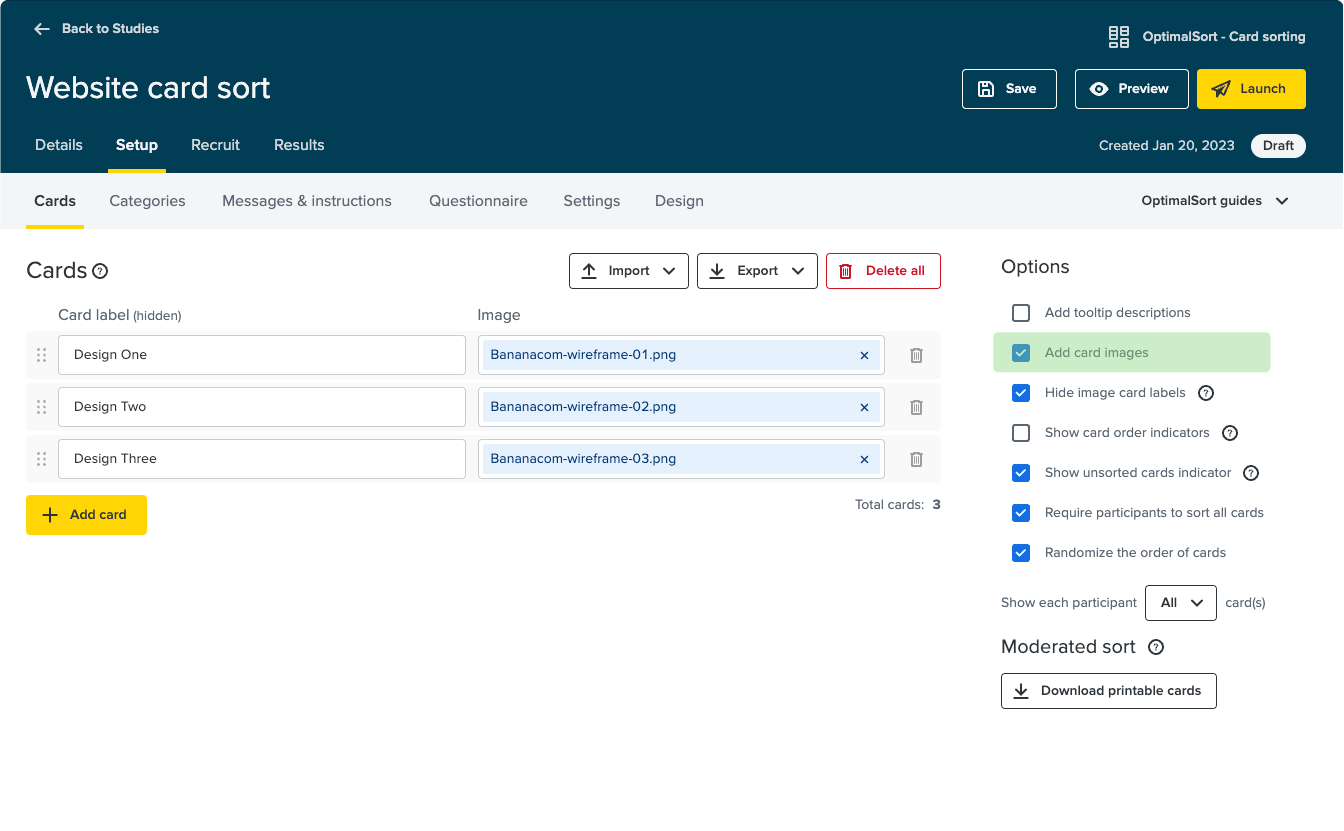
Features
- Focused on information architecture methods, with deep features for card sorting and tree testing
- Clear reporting with path visualizations that highlight where users get lost
- Includes a participant panel to recruit testers quickly
Pricing
7-day trial available; paid plans start at $199/month
Average User Ratings (G2): 4.3/5
Customer Reviews (G2)
"Tools like tree testing and card sorting are the OG and still best options out there for research and testing in the IA realm." - David G.
Free Plan
Although there's no free plan, you get a 7-day free trial to try out the product before committing.
Core Strength
Optimal Workshop is the industry standard for IA testing. If you’re redesigning navigation or testing site structure, it’s the fastest way to de-risk those decisions. While it won’t replace your broader user research analysis tools, it excels at making card sorting and tree testing painless.
Key Integrations
Optimal Workshop integrates with Figma for testing prototypes and with recruiting platforms like User Interviews. Teams typically export results to spreadsheets or docs to share findings more broadly.
23. UXtweak
UXtweak is a versatile research platform that combines IA testing with usability, survey, and prototype testing. It offers card sorting and tree testing alongside features like session replays and mobile-first navigation testing.
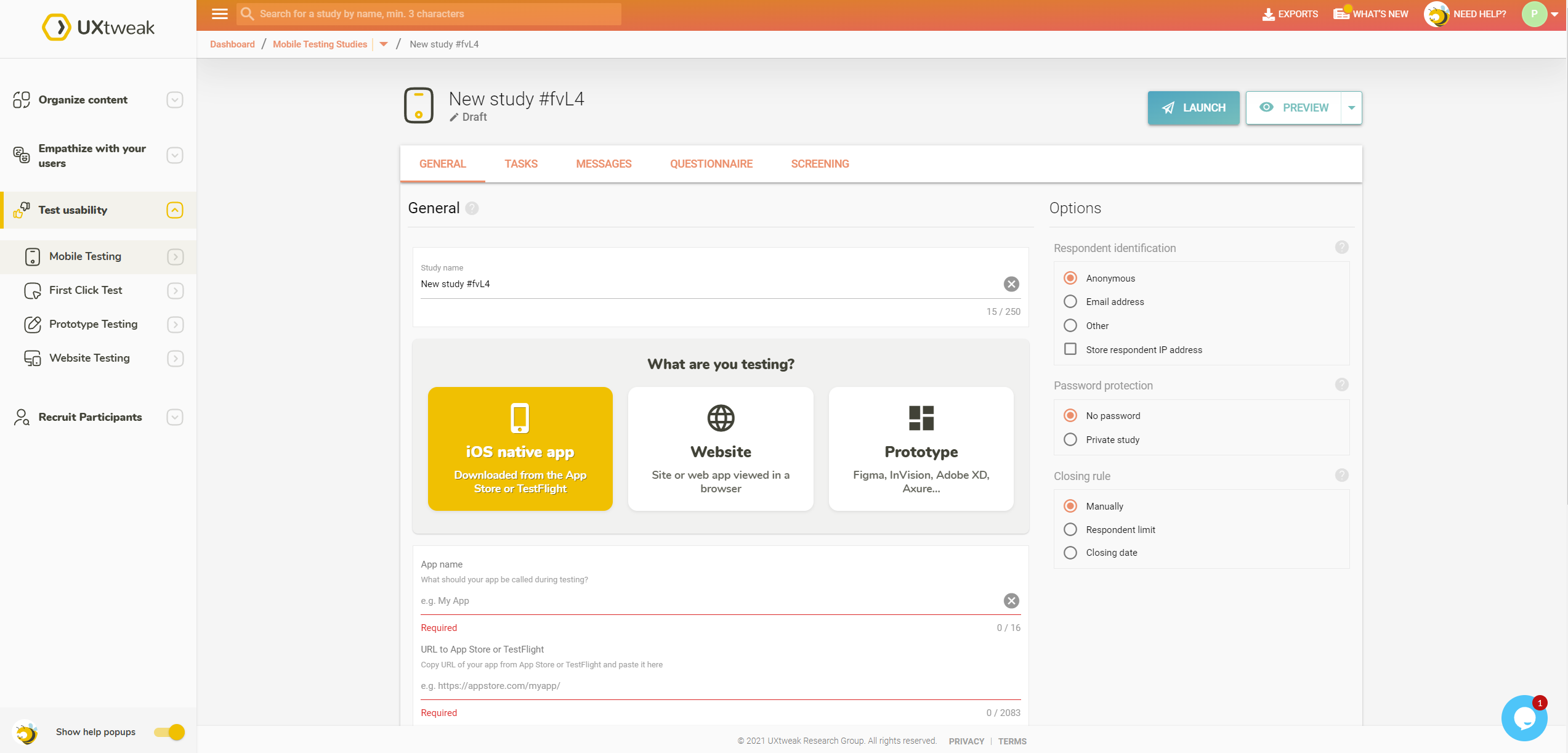
Features
- Covers IA testing and usability testing in one platform
- Heatmaps and visualization features for easy reporting
- Session recordings with task success, time-on-task, and path analysis
- Built-in surveys and questionnaires to collect structured feedback
- Quantitative-focused reporting with visual summaries and exports
Pricing
The paid plan starts from $147 per month, with custom pricing on request
Average User Ratings (G2): 4.7/5
Customer Reviews (G2)
"We have mainly used it for information architecture projects (card sorting, tree testing, ...), and the tools it incorporates are extremely useful.." - Carles B.
Free Plan
UXtweak's free plan offers all features for you to try, but is capped at 15 responses per month
Core Strength
UXtweak bundles multiple “run the study” methods (unmoderated testing + IA-style exercises + surveys) in one place, making iterative testing easier.
Key Integrations
UXtweak integrates with Figma for prototype testing and with tools like Google Drive, Microsoft OneDrive, and repository tools like Notion to export and store results. It also supports Google Tag Manager for deployment and reporting workflows.
If your product has complex navigation or content-heavy experiences, investing in an IA testing tool pays off. Whether you choose Optimal Workshop for its specialization or UXtweak for its versatility, both are solid additions to a modern UXR stack.
Product Analytics Tools
While interviews and usability tests give you depth, sometimes you need scale. Product analytics tools help you understand how thousands (or millions) of users behave inside your product. They answer questions like:
- Where do users drop off in a signup flow?
- Which features are sticky, and which are ignored?
- How do engagement patterns differ across segments?
For UX researchers, pairing product analytics with qualitative methods gives a fuller picture: the “what” from analytics, and the “why” from interviews. Here are a couple of leading product analytics tools to consider:
24. Mixpanel
Mixpanel is one of the most widely used product analytics platforms, built to help teams track funnels, retention, and feature usage in real-time. It’s strong on self-serve dashboards, letting product and research teams explore data without heavy analyst support.
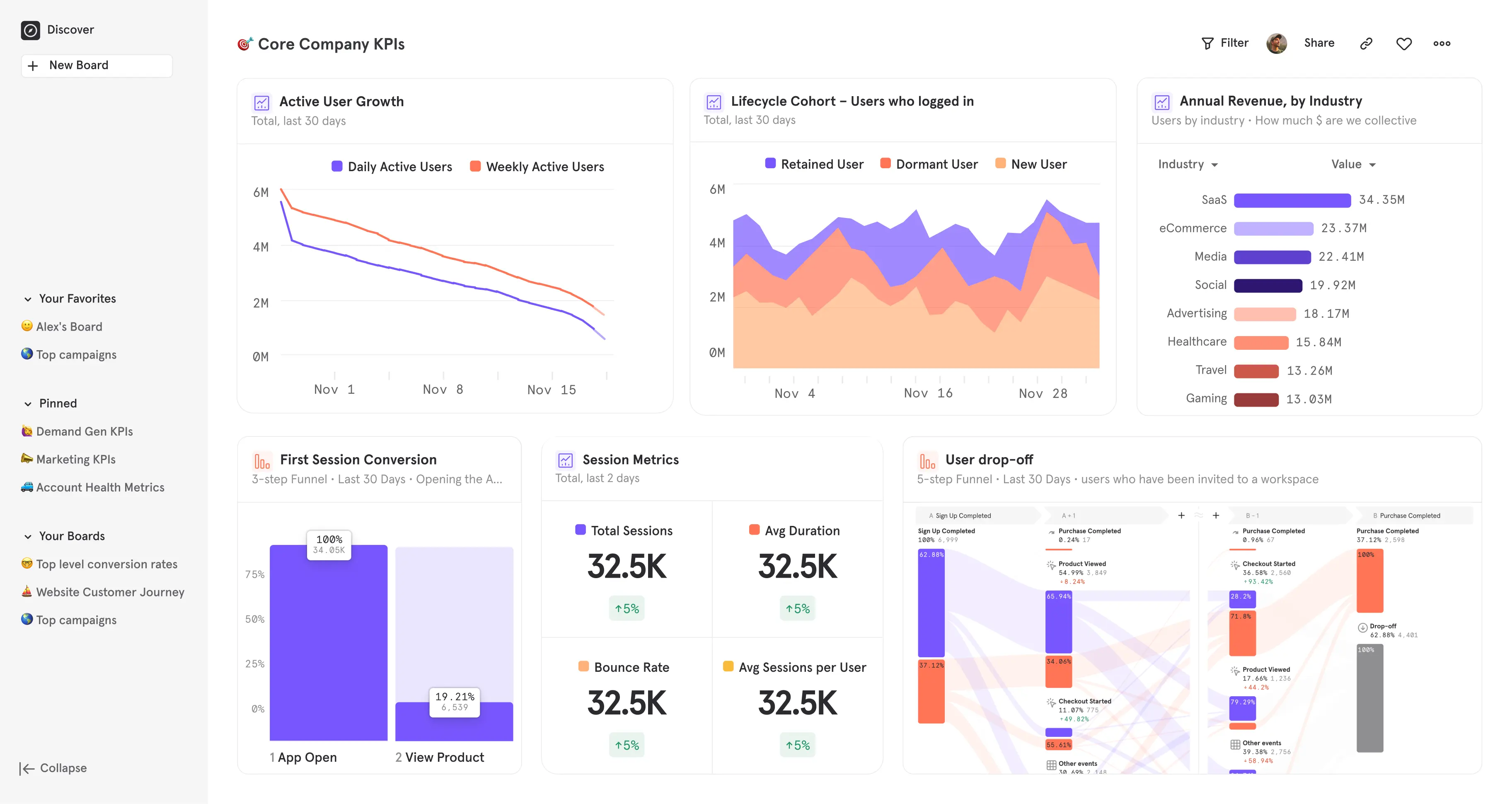
Features
- Easy-to-build funnels and cohort analyses
- Real-time reporting with customizable dashboards
- Event-based product analytics to track user behavior over time
- User segmentation based on behavioral and property-level data
- Dashboards and reports for tracking product usage and experimentation outcomes
- Data exports and APIs for downstream analysis
Pricing
Mixpanel's paid plans scale based on monthly tracked events and advanced analytics features.
Average User Ratings (G2): 4.6/5
Customer Reviews (G2)
"The real time, the decentralised approach so everyone have the ability to create reports, the ease of use - all made our team much more data savvy than before." - Matan K.
Free Plan
Mixpanel's free plan is capped at 1M monthly events, with a cap on the number of saved reports and session replays. Their Growth plan also starts out free, with pricing based on usage.
Core Strength
Mixpanel’s core strength is event-level behavioral measurement. It shines when you need to track engagement at scale, but you’ll need complementary UXR tools to understand why those behaviors happen.
Key Integrations
Mixpanel connects with common tools teams already use, like Segment, data warehouses, CRMs, and experimentation tools.
25. Amplitude
Amplitude is another leader in product analytics, known for advanced behavioral analysis and journey mapping. It’s built for teams who want to go deeper than basic funnels and retention charts.
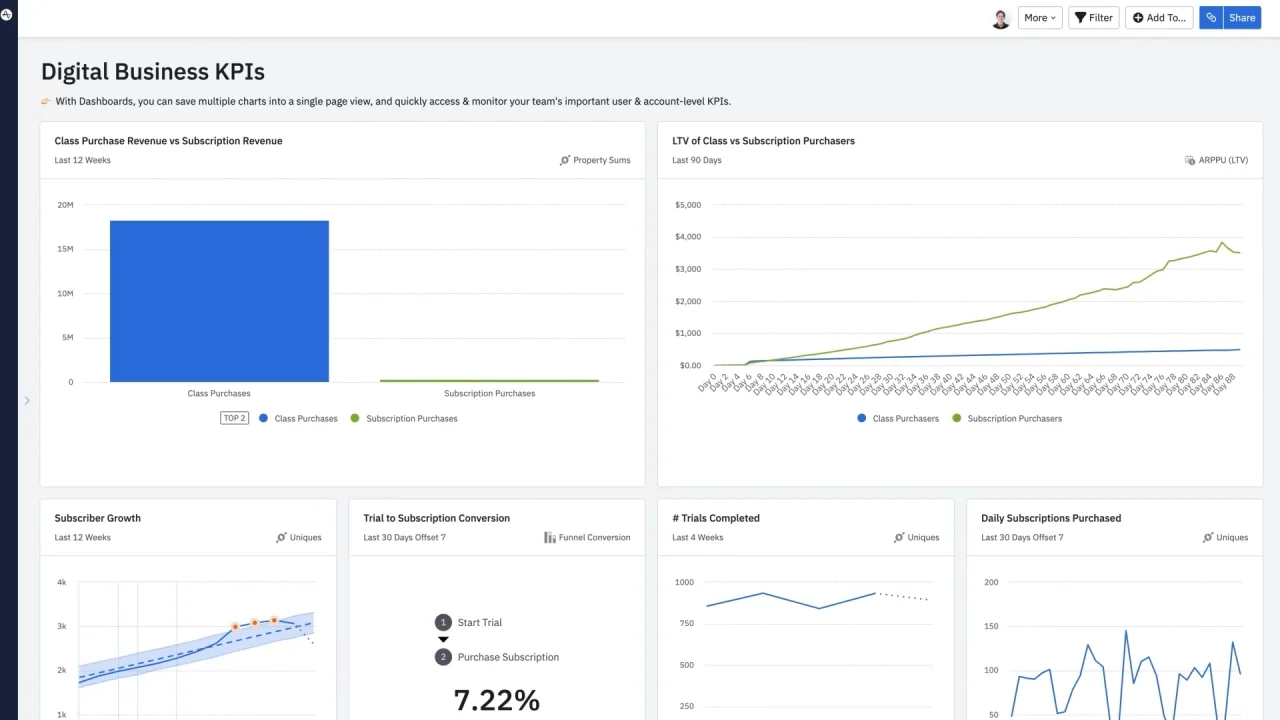
Features
- Sophisticated behavioral cohorts and journey mapping
- Strong experimentation features to support A/B testing
- Integrates well with BI tools like Tableau and Looker
Pricing
Amplitude's paid plans start at $61 per month, although there is a free plan available.
Average User Ratings (G2): 4.5/5
Customer Reviews (G2)
"I like the intuitive user experience of Amplitude Analytics and how simple it is to build charts and track user activity." - Boukaddouss Z.
Free Plan
Amplitude's free plan Includes up to 10K monthly tracked users and 10M events, with core product analytics, session replay, and experimentation tools. It also gives access to templates, feature flags, and learning resources.
Core Strength
Amplitude is strongest when teams want to understand user behavior over time, not just what happened in a single session. It excels at event-based product analytics, cohort analysis, and funnel tracking
Key Integrations
Amplitude connects with most modern product, data, and marketing tools like Salesforce, HubSpot, Google Analytics, Snowflake, BigQuery, and AWS S3. It also plugs into experimentation, messaging, and feedback tools such as Optimizely, LaunchDarkly, Braze, Intercom, Hotjar, and Sprig.
Product analytics tools give you the quantitative backbone of your research stack. Pairing Mixpanel or Amplitude with qualitative user experience research tools like Looppanel helps you see not just what users do, but also why.
Visual Thinking & Design Tools
Sometimes researchers need to go beyond spreadsheets and transcripts to make sense of patterns. Visual thinking and design tools help you map ideas, cluster insights, and communicate findings in a way that’s easy for teams to grasp. They’re not purpose-built user research analysis tools, but they play a big role in making research more collaborative and accessible.
Here are two strong options:
26. Mural
Mural is a collaborative online whiteboard designed for brainstorming, mapping, and visual collaboration. It’s popular among research and design teams for affinity diagramming, journey mapping, and workshop facilitation.
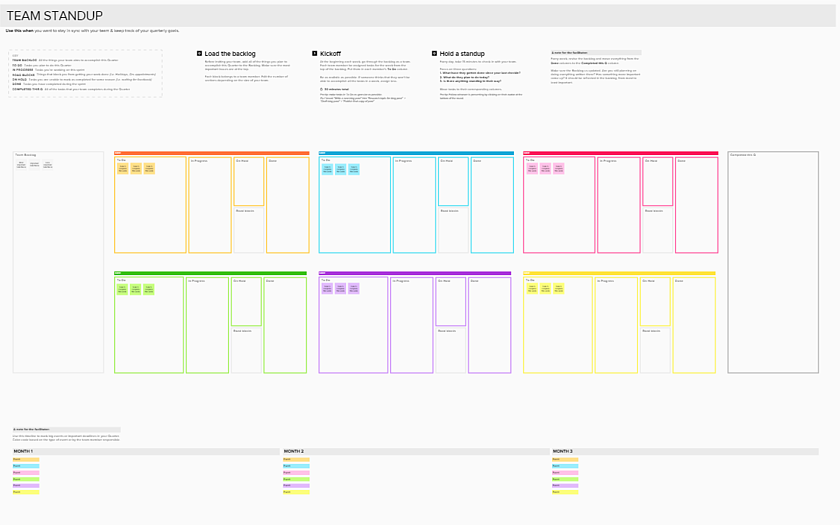
Features
- Large library of templates for workshops, research synthesis, and ideation
- Real-time collaboration with sticky notes, voting, and commenting
- Digital whiteboards for brainstorming, mapping, and synthesis
- Facilitation aids like timers, voting, and private mode
- Export boards as images or PDFs for sharing outside Mural
Pricing
Free plan available; paid plans start at $12 per user per month.
Average User Ratings (G2): 4.6/5
Customer Reviews (G2)
"The templates, sticky notes, and real-time editing features make brainstorming and planning sessions highly productive and interactive. It truly helps keep everyone aligned and creative, no matter where they’re working from." - Verified User.
Free Plan
Mural's free plan offers all visual collaboration tools, with unlimited members and 'view-only' visitors.
Core Strength
Mural’s core strength is running structured, collaborative workshops. It works well for activities like affinity mapping, journey mapping, and cross-functional synthesis sessions where many stakeholders need to contribute together.
Key Integrations
Mural connects with everyday collaboration and delivery tools like Microsoft Teams, Slack, Jira, Azure DevOps, Confluence, Figma, Google Workspace, Zoom, Productboard and more.
27. Whimsical
Whimsical is a lightweight design and collaboration tool that offers flowcharts, wireframes, sticky notes, and mind maps. Its clean interface makes it easy for researchers to visualize findings and share early ideas.

Features
- Combines multiple visual formats (sticky notes, diagrams, wireframes)
- Real-time collaboration with comments and cursors
- Export diagrams as images or PDFs
- Intuitive and fast to learn compared to heavier tools
- Great for creating quick deliverables to share with stakeholders
Pricing
Whimsical has a free plan, and the paid plans start from $12 per editor per month.
Average User Ratings (G2): 4.6/5
Customer Reviews (G2)
"It serves as a one-stop solution, offering a range of features such as wireframing, diagramming, mind mapping, task management, document handling, and internal communication within the team." - Amit S.
Free Plan
Whimsical’s free plan is great for small teams, offering unlimited workspace members, core diagramming tools, and light AI assistance, with limits on the number of boards.
Core Strength
Whimsical is perfect for teams who want speed and simplicity. It’s less feature-heavy than Mural or Miro, but that can be an advantage if you just need a quick way to turn messy notes into clear visuals. For many researchers, it’s the fastest path from raw ideas to a diagram the team can act on.
Key Integrations
Whimsical integrates smoothly with tools like Jira, Confluence, Notion, Slack, GitHub, Linear, Asana, ClickUp, and Google Docs.
Visual thinking tools like Mural and Whimsical aren’t a replacement for specialized user experience research tools, but they complement them well. Use them to bring clarity and alignment to your findings, especially when presenting insights to non-research stakeholders.
Multipurpose UX Tools
Multipurpose UX research tools are designed for teams that want a single platform to handle multiple types of research without stitching together several specialized tools. These platforms typically support a mix of moderated interviews, unmoderated usability testing, surveys, and participant recruitment, along with basic analysis and reporting. They’re often chosen by small to mid-sized teams that value convenience over deep specialization in any one research method. The trade-off is usually breadth versus depth: you get a wide coverage of methods, but less advanced analysis compared to dedicated research analysis or repository tools.
28. UXArmy
Features
- Supports unmoderated usability testing, card sorting, tree testing, surveys, and preference tests
- Built-in participant panel for recruiting users across regions
- Screen and voice recording for usability tests
- Automated reports with basic metrics and visualizations
- Supports both web and mobile testing scenarios
Pricing
UXArmy offers a Free plan at $0, a Starter plan at $25 per month for solo researchers, and a Pro plan at $82 per month for small teams. Pricing scales based on seats and monthly credits.
Average G2 rating: 4.7/5
Customer review (G2)
"It’s been totally indispensable to me as a sole researcher on a small team with a limited budget." - Verified User
Free Plan
UXArmy’s free plan is generous compared to most multipurpose UX research platforms. It includes access to all tools, unlimited active studies, unlimited transcription, unlimited storage, unlimited test length, all AI features, one full seat, and 15 pooled monthly credits. This makes it suitable for trials as well as ongoing lightweight research.
Core Strength
UXArmy’s core strength is its breadth paired with a genuinely usable free tier, making it especially appealing for solo researchers or small teams that want to run multiple types of studies without committing to multiple tools.
Key Integrations
UXArmy supports integrations with Figma and Marvel. For the most up-to-date list of supported integrations, teams should refer to UXArmy's official documentation.
Product & Project Management Tools
Product and project management tools aren’t UX research tools themselves, but they play a critical role in ensuring research insights actually influence decisions. These tools help teams prioritize work, manage roadmaps, and track execution, which is often where research insights either gain traction or get lost. UX researchers commonly use these platforms to translate findings into product initiatives, link insights to roadmap items, and collaborate more effectively with product and engineering teams.
29. Productboard
Features
- Collects customer feedback from multiple sources, including research notes, support tickets, and sales conversations
- Allows researchers to tag insights and attach evidence to product features
- Centralized product roadmap for aligning stakeholders around priorities
- Helps product teams explain the “why” behind roadmap decisions using user evidence
- Supports collaboration between research, product, and engineering teams
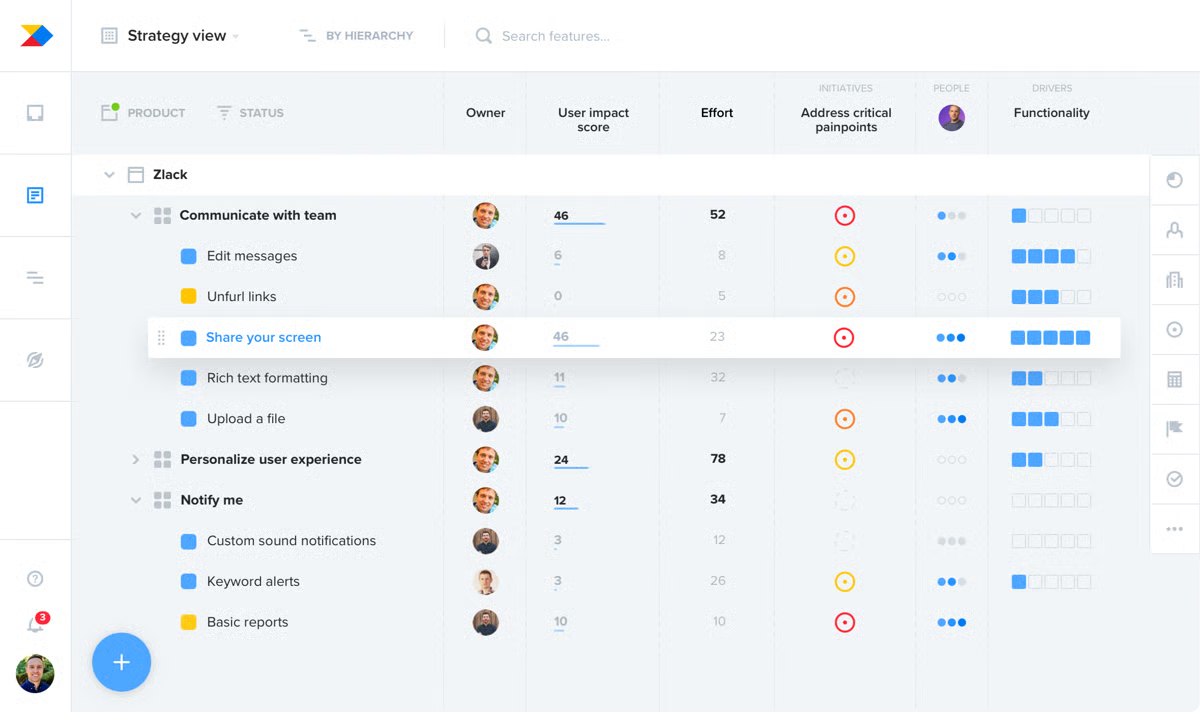
Pricing
Productboard offers a Free plan, with paid plans starting at $19 per seat/month (billed annually) for Essentials and $59 per seat/month for Pro. Enterprise pricing is custom.
Average G2 rating: 4.3/5
Customer review (G2)
"Productboard helps us streamline our product prioritization process, and I like that. It’s really easy to use." - Denis W.
Free Plan
Productboard’s free plan includes a limited but usable set of features, such as up to 50 feedback notes, one teamspace, one objective, one product portal, and access to 20+ integrations. This makes it suitable for small teams looking to centralize feedback before scaling to more advanced roadmap and automation features.
Core Strength
Productboard’s core strength is helping teams operationalize research insights by directly linking user feedback to product priorities and roadmap decisions.
Key Integrations
Productboard supports 20+ integrations such as Zapier, Slack, Jira, Zendesk, Gong and others.
Data Analysis & Insight Management Tools
Data analysis and insight management tools help teams make sense of research data once it’s been collected. Unlike UX research analysis tools that focus on coding interviews or synthesizing qualitative data, these platforms are designed to organize, structure, and analyze information across sources. UX researchers often use them to manage large datasets, connect qualitative insights with quantitative metrics, and collaborate with stakeholders outside the research team.
30. Airtable
Features
- Flexible tables for organizing research notes, insights, and metadata
- Custom fields and tags for categorizing themes, users, or studies
- Multiple views (grid, kanban, calendar) for analyzing data from different angles
- Supports linking records to connect insights across projects or sources
- Collaboration features for sharing and updating insights across teams
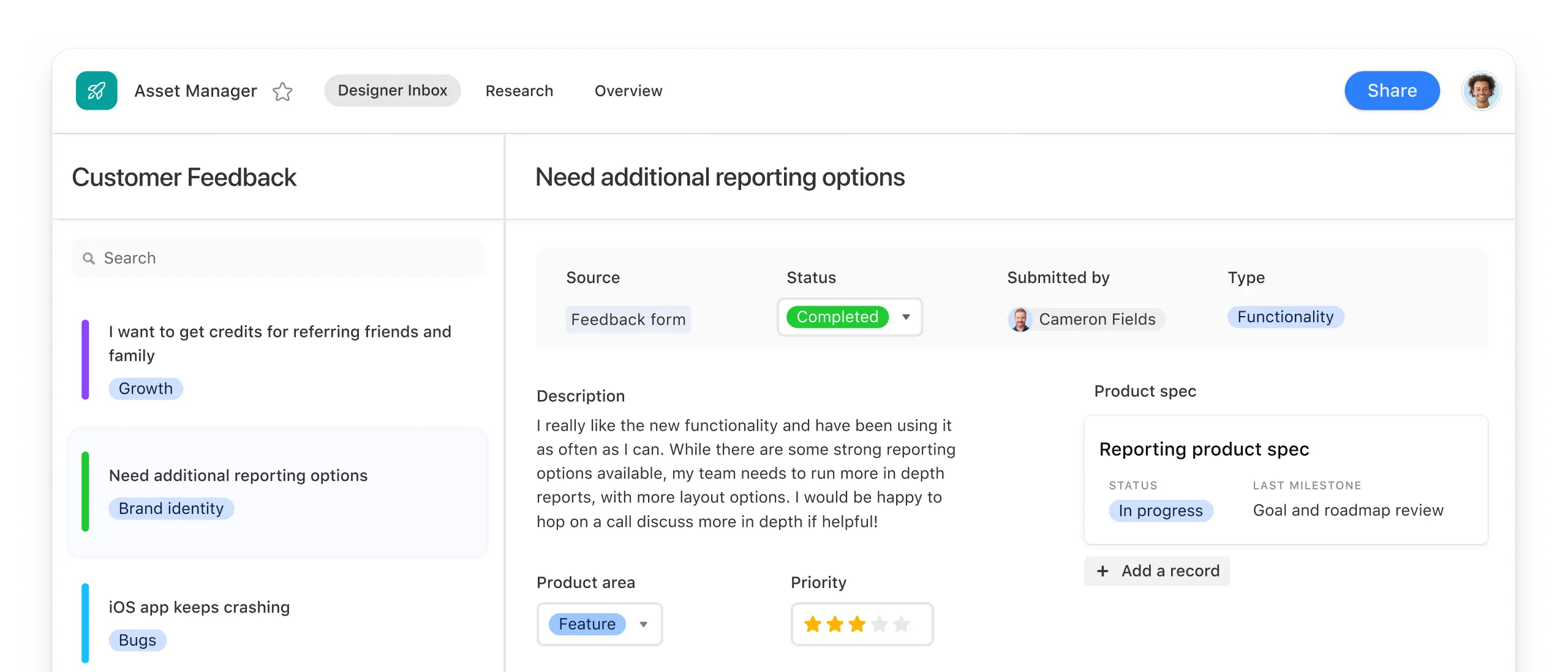
Pricing
Airtable offers a Free plan, with paid plans starting at $20 per seat/month (billed annually). Higher-tier plans unlock advanced automation, permissions, and governance features.
Average G2 rating: 4.6/5
Customer review (G2)
"What I like best about Airtable is how it combines the familiarity of spreadsheets with the power of a full database." - Feleecia K.
Free Plan
Airtable’s free plan works well for individuals or very small teams who want to start organizing research insights without committing upfront. It’s flexible enough to manage lightweight datasets, tag themes, and collaborate with a handful of teammates. Most teams eventually upgrade when their research grows in volume or they need more automation, but the free tier is sufficient for early-stage insight management and experimentation.
Core Strength
Airtable’s core strength is flexibility. It adapts well to different research workflows, making it a popular choice for teams that want to build a custom insight management system without engineering effort.
Key Integrations
Airtable integrates with a wide range of tools across analytics, product, and collaboration workflows such as Typeform and Miro.
Qualitative Feedback & Video Insights Tools
Qualitative feedback and video insight tools help teams understand user behavior and sentiment in context. Instead of recruiting participants or moderating sessions, these tools capture passive signals like session recordings, heatmaps, and in-the-moment feedback. UX researchers often use them to spot usability issues, identify friction points, and generate hypotheses that later inform deeper qualitative or usability research.
31. Hotjar
Features
- Session recordings that show how users navigate and interact with pages
- Heatmaps to visualize clicks, scroll depth, and attention areas
- On-site feedback widgets and surveys for capturing user sentiment
- Funnels and trend views to spot common drop-off points
- Privacy controls for masking sensitive user data

Pricing
Hotjar offers a Free plan available forever, with paid plans starting from around $40 per month on the Growth tier. Pricing scales based on monthly session volume and access to advanced analysis features.
Average G2 rating: 4.3/5
Customer review (G2)
"Clear visibility into user behaviour — beyond what analytics alone can show" - Zonja S.
Free Plan
Hotjar’s free plan is a solid starting point for teams that want basic visibility into user behavior. It provides access to session replays, heatmaps, and funnels at lower traffic volumes, making it useful for identifying obvious friction and usability issues early on.
Core Strength
Hotjar’s core strength is immediacy. It helps teams quickly understand what’s happening in the product by combining behavioral data with lightweight qualitative feedback.
Key Integrations
Hotjar mentions 25+ integrations in their documentation such as HubSpot, Asana, Trello, Amplitude.
Behavioral Analytics Tools
Behavioral analytics tools help teams detect behavioral patterns and friction at scale by analyzing how large groups of users interact with a product. Unlike insight management or roadmapping tools, these platforms do not decide what should be built. They focus on objective signals which teams can then investigate further through research or feed into prioritization tools like Productboard.
32. Contentsquare
Features
- Zone-based analytics that show how users interact with different parts of a page without watching individual sessions
- Journey analysis to surface friction, drop-offs, and hesitation across multi-step flows
- Detection of behavioral signals such as rage clicks, dead zones, and repeated interactions
- Impact analysis that helps teams understand the relative importance of experience issues
- AI-assisted insights that surface anomalies and patterns teams may not have thought to look for
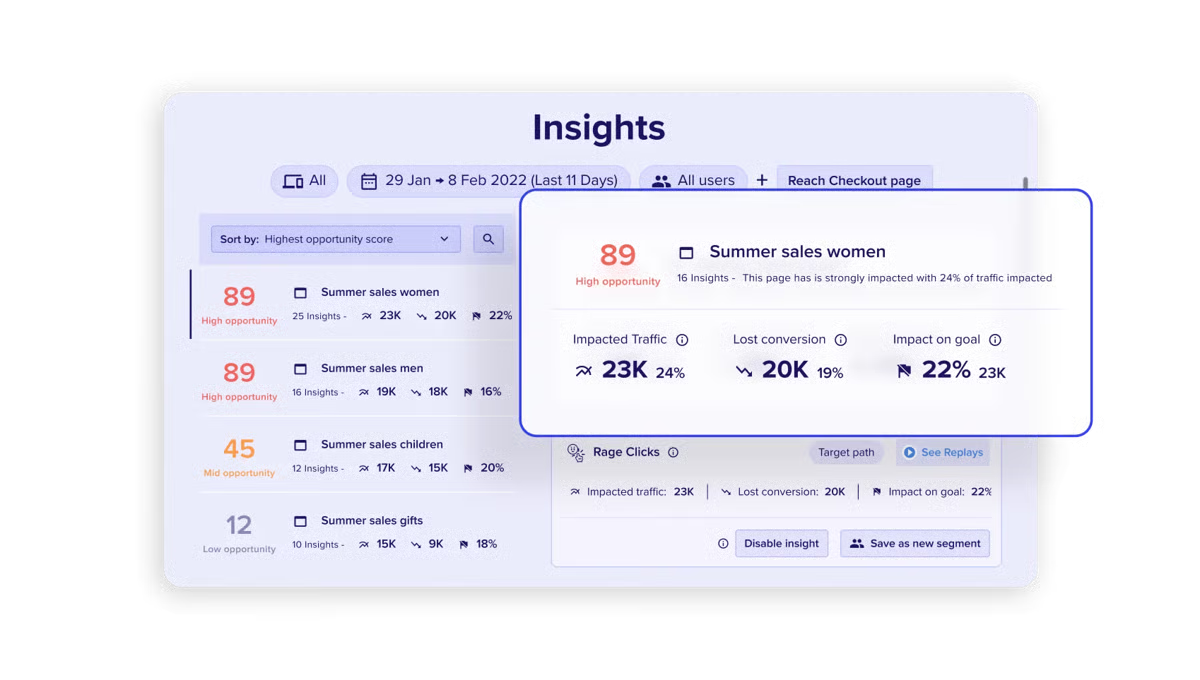
Pricing
Contentsquare offers a free plan, with paid plans starting on the from around $40/month. Pricing primarily scales based on session volume, depth of analysis, and organizational needs.
Average G2 rating: 4.6/5
Customer review (G2)
"I appreciate how Contentsquare helps find friction points quickly and provides behavioral insights, which significantly aid in optimizing conversion rates and overall performance." - Thomas S.
Free Plan
Contentsquare’s free plan is intended as a low-friction way for teams to get started with experience analytics. It provides baseline visibility into user behavior, such as session replay, heatmaps, and funnels at lower traffic volumes.
Core Strength
Contentsquare is best at showing where large numbers of users are struggling, without needing someone to go looking for specific problems first.
Key Integrations
Contentsquare is commonly used alongside experimentation, analytics, and feedback tools. Teams often connect it with platforms like Optimizely or VWO, Google Analytics or Adobe Analytics, and tools such as Qualtrics or Hotjar to add context and share findings.
BONUS: Generative AI Tools
General AI tools like Chat-GPT and Claude can be surprisingly powerful allies in the UX research process. While they're not replacing researchers anytime soon (and shouldn't!), they can make your research workflow significantly faster by handling the tedious parts.
Think of these tools as smart research assistants who can help with everything from crafting discussion guides to analyzing qualitative data. They're particularly good at automating repetitive tasks - like summarizing transcripts or identifying initial themes in your data. While they can't reason like a human researcher or catch nuanced insights, they can help you work 5x faster by handling the manual, time-consuming parts of research.
1. Claude
Claude is an AI language model created by Anthropic that specializes in understanding context and nuanced writing. It particularly excels at maintaining consistent tone and style, making it a good research writing partner who adapts to your needs. The platform's "Artifacts" feature is especially useful for managing long research documents, like analysis reports or discussion guides.

Features
- Exceptional at matching writing tone and style
- Great for crafting unbiased research questions
- Handles complex research scenarios better than competitors
- Useful for drafting research reports quickly
- "Artifacts" feature helps organize long research documents
- Starred messages feature helps save useful research templates
Pricing
Free (with limits), Pro plan at $20/month
Average G2 rating: 4.4/5
Customer review (G2)
"What's most useful about Claude is the AI's ability to flow more naturally. I like that responses feel more like human to human conversation." - Scott J.
Free Plan
Claude's free plan allows you to use most of its features with some usage limits. More advanced integrations such as MCPs are also on the paid plan.
Core Strength
For UX researchers, Claude is most valuable as a writing and analysis assistant. It's particularly good at three key research tasks:
- Discussion Guide Creation: Feed it your research objectives, and it'll help craft unbiased questions. Just remember to review them - it sometimes misses crucial follow-up prompts.
- Initial Analysis: It can provide a first pass on your interview transcripts, identifying potential themes. However, always verify its findings against your raw data.
- Report Writing: Great at adapting dry research findings into engaging reports. Just don't trust any numbers it generates without verification.
Key Integrations
Claude has a variety of integrations with common work management, support, and engineering tools like Asana, Atlassian, Intercom, Slack, Zapier and others.
Where Claude falls short is currency - its knowledge can be outdated, and it sometimes cites practices that aren't current. We've found it works best when you feed it specific, current information about your research context rather than letting it make assumptions.
2. Perplexity AI
Perplexity is an AI-powered search engine that actively crawls and indexes the web in real-time. Unlike traditional AI models with fixed knowledge cutoffs, it continuously updates its information base, making it particularly valuable for current UX research and competitive analysis.

Features
- Real-time web crawling for current UX trends and patterns
- Provides direct sources for every claim (huge for research validity)
- Focus mode helps narrow searches to specific research areas
- Collections feature great for organizing research findings
- Can search images and videos for UI/UX examples
- Pro search gives access to academic sources
- Better at finding current UX statistics than other AI tools
Pricing
Free with limits, Pro plan $20 per month.
Average G2 rating: 4.6/5
Customer review (G2)
"It generally gives a very comprehensive answer and leads to possible follow-up questions." - Jaideep G
Free Plan
Perplexity's free plan allows unlimited searches using its 'quick mode', but has caps on the number of searches that can be run with the better Pro mode, as well as limits on features such as Deep Research.
Core Strength
What sets Perplexity apart is how it pulls real-time information from across the web and crucially, shows you exactly where each claim comes from. This is invaluable when you need to look up something online with a more nuanced prompt than a simple Google search. As always though, the quality of the results depends on what's available online.
Key Integrations
Perplexity connects with common file, communication, and project tools (like email, docs, Notion, Linear, and GitHub) so you can search across apps and act on results from one place.
3. ChatGPT
ChatGPT is OpenAI's conversational AI model that can understand and generate human-like text, analyze images, and work with uploaded files. As one of the most widely used AI tools, it's evolved from a basic chatbot into a sophisticated assistant that can help with everything from analyzing survey responses to providing quick UI feedback. With its latest updates, it can analyze images of user interfaces, handle file uploads, and even help with quantitative data analysis.

Wondering how exactly ChatGPT can speed up your research? Here are 14 prompts to bookmark.
Features
- Handles file uploads (great for survey analysis)
- Voice conversations useful for quick research brainstorms
- Custom GPTs can be created for specific research needs
- Good at identifying patterns in qualitative data
- Can help clean survey data and spot fake responses
Pricing
Free with limits, with paid plans starting from $20/month.
Average G2 rating: 4.7/5
Customer review (G2)
"I’ve been using the latest features of ChatGPT, and they are incredibly impressive. The voice interaction capability is particularly outstanding — the level of context understanding, memory retention, and nuanced language responses is both remarkable and a bit uncanny." - Juan M.
Free Plan
Perplexity's free plan allows unlimited searches using its 'quick mode', but has caps on the number of searches that can be run with the better Pro mode, as well as limits on features such as Deep Research.
Core Strength
ChatGPT has become surprisingly useful for initial research analysis, especially when dealing with large amounts of qualitative data. We've found it particularly helpful for analyzing open-ended survey responses - it can quickly identify themes and patterns that would take hours to spot manually. However, you can't trace its insights back to specific data points.
For instance, it might tell you "30% of users mentioned navigation issues," but good luck finding which specific responses contributed to that number. For serious research analysis, you'll want a dedicated tool like Looppanel that provides verifiable sources.
Key Integrations
ChatGPT connects with popular design, productivity, and CRM tools like Adobe Photoshop, Canva, Figma, Airtable, Hubspot, GitHub and more. You can find the full list of tools here.
How to select the best UX research tool
After exploring everything from repositories to generative AI tools, the big question remains: which tool is right for you? The truth is that the “best” tool depends on your team’s context.
- If speed is your bottleneck → look at user research analysis tools that automate transcription, tagging, and search
- If recruiting is toughest → a participant panel like User Interviews or Respondent can save weeks of effort.
- If your insights are scattered → a repository helps centralize and make past findings discoverable
Smaller teams often prefer lightweight UXR tools or free online user research platforms. Larger organizations usually invest in broader user experience research tools that scale across teams and projects.
Generative AI adds another layer. These assistants are powerful for smmary & analysis, but they should support, not replace, your core research workflow.
Our advice: don’t pick based on flashy features alone. Start with your team’s biggest pain point and choose the tool that integrates naturally into your process. That’s how you’ll ensure your research insights actually get used.
When it comes to UX research platforms, researchers are often faced with a difficult choice: should they opt for best-in-class tools that excel in specific areas, or go with an all-in-one solution that covers the entire research process? On one hand, using specialized tools for tasks like transcription, analysis, and recruiting can ensure that you're getting the highest quality results in each area. These tools are often more advanced and offer more features than their all-in-one counterparts.
However, using multiple tools can also lead to a disjointed workflow and make it harder to get a comprehensive view of your research. All-in-one platforms, on the other hand, offer a more seamless experience by integrating all of your research tasks into a single tool. The trade-off is that these platforms may not excel in any one area, providing a more generalist approach. As the market for UX research platforms continues to evolve, we can expect to see more tools that strike a balance between specialization and integration, offering the best of both worlds for researchers.
Reddit’s opinion: What are the best UX research tools?
On Reddit, there's broad agreement that a single 'must-have' UX research tool doesn't exist. Researchers mention varied day-to-day toolkits that are shaped more by their organization and research focus than by any industry standard. Many leaned on general-purpose tools like Excel, R, SQL, Qualtrics, and ChatGPT for analysis and structuring work, while design and collaboration tools such as Figma, FigJam, and Miro remained staples for synthesis and alignment.
Dedicated UX research platforms did come up, but usually as part of a broader stack rather than a replacement for fundamentals. Tools like Maze and UXtweak were mentioned for prototype testing and usability studies, while repositories and analysis tools such as Looppanel, Dovetail, and Condens were used to synthesize interviews and store findings over time. Several contributors felt that tools can speed things up, but they don’t replace strong research judgment. As one hiring manager put it, tools are easy to teach - what really matters is methods, interpretation, and the ability to connect insights to decisions.
Frequently Asked Questions (FAQs)
What is an UX research tool?
A UX research tool is any software or platform that helps you gather, analyze, and organize data about your users. Examples include recruiting panels, usability testing platforms, and user research analysis tools that speed up qualitative coding.
What are the 4 stages of UX research?
The four common stages are:
- Discovery: defining research goals and recruiting participants
- Data collection: using methods like surveys, usability testing, or contextual inquiry
- Analysis: coding and synthesizing data, often with user research analysis tools
- Sharing insights: creating reports, visualizations, and artifacts that influence design
Which AI tool is best for UX research?
There's no single "best" AI tool for UX research—it depends on what part of research you want to accelerate. Here are top AI tools by category:
Research Synthesis & Analysis
- Dovetail - Research repository with AI-powered thematic analysis and natural language queries
- Looppanel - Specializes in interview analysis with auto-transcription and auto-tagging of themes
- Notably.ai - Pattern discovery with AI clustering of related insights
Usability Testing
- Maze - Unmoderated testing with automated analysis, heatmaps, and AI-moderated interviews
- Hotjar - Behavioral analytics with AI-powered survey creation and feedback analysis
Prototyping & Visual Testing
- Attention Insight - Simulates eye-tracking and generates heatmaps for visual layouts
- Uizard - Text-to-design tool that generates wireframes from prompts
General Purpose LLMs
- ChatGPT / Claude / Gemini - Useful for generating interview guides, summarizing research reports, writing research plans, and creating personas
Recommendation: Start with free tiers of Dovetail (for analysis) and Maze (for testing) to see which workflow best fits your team's needs.
What are the basic tools of research?
The basic tools of UX research are the building blocks that support thinking and documentation. These include note-taking tools (Docs, Notion), spreadsheets (Excel, Google Sheets), communication tools (Zoom, Meet), and collaboration spaces (whiteboards or shared canvases). Most specialized UX research tools build on top of (or integrate with) these basic tools.
What are UI and UX tools?
UI tools help design and prototype interfaces, while UX tools support understanding and improving user behavior and experience. UI tools are typically used by designers to create layouts and visual systems, whereas UX tools are used by researchers and product teams to run studies, analyze findings, and share insights. Many teams use both together as part of the same workflow.
What kind of research methods do you use in UX?
UX research commonly combines generative methods (to explore problems and user needs) and evaluative methods (to test and validate solutions). Generative methods include interviews, field studies, and diary studies, while evaluative methods include usability testing, surveys, and A/B tests. Most mature research practices use a mix of both depending on the stage of the product.
What are the 5 steps of UX research?
A typical UX research process follows five steps:
- Defining the problem and research goals
- Choosing methods and recruiting participants
- Collecting data (interviews, tests, surveys, or analytics)
- Analyzing and synthesizing findings
- Sharing insights to influence design and product decisions
While teams may adapt or rename these steps, the underlying flow remains consistent.
Do UX researchers use SQL?
Some UX researchers do use SQL, especially in data-heavy or product-analytics-driven environments. SQL is useful for querying large datasets, analyzing behavioral patterns, and working closely with analytics teams. However, many UX researchers rely on analytics dashboards or partners instead.
What are the three most useful tools for conducting UX research?
Rather than specific products, the three most useful categories of tools are:
- A way to talk to users (interviews, usability testing, or surveys)
- A way to analyze and synthesize findings (research analysis tools or repositories, such as Looppanel)
- A way to share insights with stakeholders (documents, decks, or collaboration tools)
The exact tools within each category vary by team, but these three needs remain consistent across most UX research workflows.
What is the best UI design tool?
Figma is widely considered the current market leader and best overall UI tool for most designers and teams.
Top UI Design Tools Comparison
Figma (Best for collaboration)
- Cloud-based, works on any platform
- Real-time co-editing ("multiplayer mode")
- Strong design system support and massive plugin ecosystem
- Excellent for product teams and remote work
Sketch (Best for Mac users)
- Mac-only desktop app
- Known for speed, stability, and lightweight performance
- Strong vector editing capabilities
Adobe XD (Best for Adobe ecosystem)
- Tight integration with Photoshop and Illustrator
- Good prototyping features like Auto-Animate
Axure RP (Best for complex prototypes)
- Powerful for detailed, interactive prototypes with conditional logic
- Ideal for complex enterprise apps
Framer (Best for code-savvy designers)
- Combines design with React code
- Build production-ready websites from designs
Choosing the Right Tool:
- For collaboration and teams → Figma
- For Mac-only environments → Sketch or Figma
- For complex prototyping → Axure RP or Framer
- For Adobe workflow → Adobe XD
What are the types of analysis in UX research?
UX research analysis falls into three main categories:
1. Qualitative Analysis (The "Why" and "How")
Analyzes non-numerical data like interviews, observations, and open-ended feedback:
- Thematic Analysis - Identifying repeating patterns and user needs
- Affinity Mapping - Grouping notes to uncover patterns
- Content Analysis - Systematic coding of text to categorize behaviors
- Journey/Experience Mapping - Mapping emotions and pain points across user flows
- Cognitive Task Analysis - Understanding mental processes and friction
2. Quantitative Analysis (The "What" and "How Much")
Deals with numerical data that can be measured statistically:
- Behavioral Metrics - Funnel analysis, clickstream analysis, task success rates
- A/B Testing Analysis - Comparing performance of design variations
- Survey Data Analysis - NPS, CSAT scores, and Likert scale responses
- Heatmap Analysis - Click patterns, scroll depth, attention tracking
- Cohort Analysis - Tracking behavior of user groups over time
3. Mixed-Methods Analysis (Comprehensive View)
Combines both quantitative and qualitative approaches:
- Triangulation - Using quantitative data to identify what's happening, then qualitative data to understand why
- Segmentation - Using metrics to group users, then interviews to explore specific needs
- Persona Development - Synthesizing demographic, behavioral, and psychographic data
Additional Frameworks:
- Attitudinal vs. Behavioral (what users say vs. what they do)
- Generative (exploratory) vs. Evaluative (validation) research
The most powerful approach combines multiple types of analysis to get a complete picture of the user experience.











.svg)


